-
Quem está por aqui 0 membros estão online
- Nenhum usuário registrado visualizando esta página.
funcional Macro para Grand Chase [Xpadder + PPJoy] by: ESTAROSSA
-
Conteúdo Similar
-
- 1 resposta
- 45 visualizações
-
- 0 respostas
- 44 visualizações
-
- 0 respostas
- 29 visualizações
-
- 0 respostas
- 34 visualizações
-
- 8 respostas
- 193 visualizações
-
.png.dc25f11ba247b4d002e895718e4ff002.png.aa07e248d51d1265c52c464f522e0569.png)

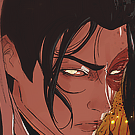

.thumb.jpg.3e97631c64712f299f9941ec60cbc7f4.jpg)
(176x300px).thumb.jpg.eeb109cd0718a49873e6640179a6644a.jpg)
Posts Recomendados