-
Quem está por aqui 0 membros estão online
- Nenhum usuário registrado visualizando esta página.
illustrator Illustrator CC 2015 One-on-One: Advanced - Curso Lynda
-
Conteúdo Similar
-
- 5 respostas
- 1.421 visualizações
-
- 5 respostas
- 328 visualizações
-
- 0 respostas
- 339 visualizações
-
- 6 respostas
- 393 visualizações
-
- 1 resposta
- 1.418 visualizações
-




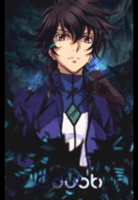



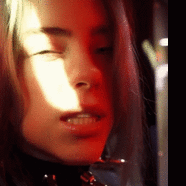
Posts Recomendados