-
Quem está por aqui 0 membros estão online
- Nenhum usuário registrado visualizando esta página.
photoshop Learning to use values (inglês)
-
Conteúdo Similar
-
contas premium Compartilhamento conta adobe creative com photoshop beta
Por Patricksilva11,
- photoshop
- Adobe creative
- (e 2 mais)
- 0 respostas
- 247 visualizações
-
- 0 respostas
- 672 visualizações
-
- 0 respostas
- 879 visualizações
-
- 0 respostas
- 648 visualizações
-
- 0 respostas
- 854 visualizações
-


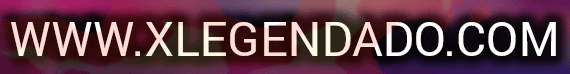




Posts Recomendados