Caro ,
Para evitar que vocês membros, sejam infectados por vírus aqui dentro do fórum,pedimos sempre um Scan online acompanhando o Download.
Para fazer um scan de seu arquivo, entre no site :
- Entre
- ou
- Cadastre-se
Clique em "Escolher Arquivo"
Escolha o arquivo que deseja fazer o Scan, e clique em "Send File"
Qualquer dúvida sobre as regras gerais do fórum, leia:
Tópico Trancado
Membro | Bronze Member | Silver Member | [G]uardião | [E]stagiário | Game Zone | Moderador Global | Platinum Member | Moderador Global | Platinum Member | Diamond Member | Moderador Global | Diamond Member | Elite Member




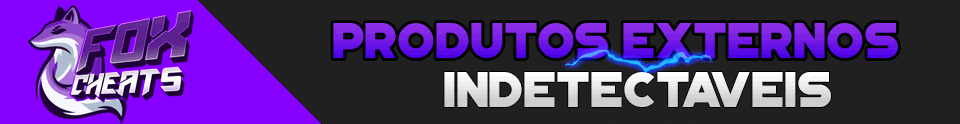
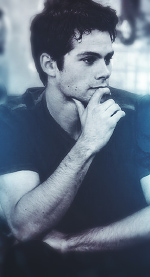


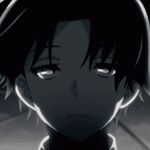
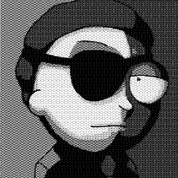


Posts Recomendados
Link para o comentário
Compartilhar em outros sites